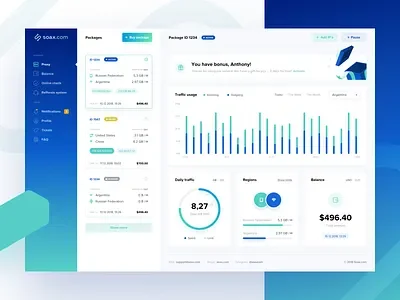Forums
-
🧱 Hosting & Server Discussions
-
Questions and tips about VPS, dedicated servers, OS choices, performance and configurations.
- 1 post
-
Help, guides and tweaks for CyberPanel, OpenLiteSpeed and related server stacks.
- 1 post
-
cPanel/WHM issues, how-to guides, account management and automation tips.
- 1 post
-
IP, DNS, nameservers, reverse DNS, routing and server networking problems.
- 1 post
-
Firewalls, fail2ban, malware, SSH security and best practices for hardening servers.
- 1 post
-
Backup strategies, restore problems, migration tips and disaster recovery ideas.
- 1 post
-
Server monitoring tools, uptime checks, alerts configuration and status dashboards.
- 1 post
-
-
🖥️ Computer & Mobile Support
-
Windows problems, errors, drivers, updates and performance issues.
- 1 post
-
macOS apps, tools, system tweaks and troubleshooting for Apple devices.
- 1 post
-
Android apps, customization, ROMs, mods and real-world usage tips.
- 1 post
-
iOS/iPhone/iPad apps, tricks, tweaks and troubleshooting.
- 1 post
-
Hardware issues, PC repair, drivers, cleaning and system optimization.
- 1 post
-
Video/audio tools, converters, editors and media players for PC & mobile.
- 1 post
-
Home internet, WiFi, routers, speed problems and connectivity issues.
- 1 post
-
-
🧩 Web Development & Coding
-
Themes, plugins, custom code, optimization and troubleshooting for WordPress sites.
- 1 post
-
Laravel projects, packages, authentication, APIs and performance tuning.
- 1 post
-
General coding questions for PHP, HTML, CSS and JavaScript.
- 1 post
-
Connect apps and services using APIs, webhooks and third-party integrations.
- 1 post
-
Admin panels, dashboards, UI components and front-end layouts for control panels.
- 1 post
-
Plugins, themes and customization for CMS platforms (IPS, Joomla, Drupal, etc.).
- 1 post
-
-
🔌 Web Plugins & Add-ons
-
Plugins for Invision Community: ideas, support and configuration help.
- 1 post
-
Integrating gateways like bKash, Nagad, Stripe, PayPal and local payments.
- 1 post
-
Anti-spam tools, captcha, security plugins and protection strategies.
- 1 post
-
Analytics tools, SEO tweaks and speed optimization for better performance.
- 1 post
-
-
🔥 প্রবাসী তথ্য সেবা ফোরাম
-
ভিসা প্রসেস, প্রয়োজনীয় কাগজপত্র, এজেন্ট সতর্কতা ও দেশভিত্তিক অভিজ্ঞতা।
- 1 post
-
সৌদি আরবে ভিসা, কাজ, ইকামা, আবসের নিয়ম, ট্রান্সফার, মদিনা/রিয়াদ/জেদ্দা জীবনযাপন, শ্রম আইন, হরব (逃跑) সমস্যা, বের–ও–জান (Exit/Re-entry), নতুন নিয়ম—সব আলোচনা এই সেকশনে।
- 7 posts
-
💼বিদেশে চাকরির সুযোগ, ওয়ার্ক ভিসা, নিয়োগকর্তা, নকল এজেন্ট ও স্ক্যাম সতর্কতা।
- 1 post
-
থাকার জায়গা, খরচ, খাবার, নিরাপত্তা, পরিবেশ ও জীবনযাপনের অভিজ্ঞতা।
- 1 post
-
বিমানবন্দর নিয়ম, ইমিগ্রেশন চেক, ট্রানজিট, ব্যাগেজ নিয়ম ও ভ্রমণ পরামর্শ।
- 1 post
-
শ্রম আইন, কর্মস্থলের সমস্যা, সেফটি, আইনি পরামর্শ ও দূতাবাস-সংক্রান্ত তথ্য।
- 1 post
-
প্রবাস জীবনের বাস্তব অভিজ্ঞতা, সতর্কতা, মজার ঘটনা ও পরামর্শ শেয়ার করার জায়গা।
- 1 post
-
Posts
Latest Products
Top Downloads
No files have been downloaded yet this week.
-
Zcart Multi Vendor Null
🛍️ ZCart Multi-Vendor ZCart is a powerful and modern multi-vendor eCommerce platform that allows multiple sellers to register, list products, and manage their own orders inside a single marketplace. The system provides a smooth, secure and fast shopping experience for customers, while giving the admin full control over vendors, products, commissions and payments. ✨ Key Features ✔ Full Multi-Vendor Marketplace System ✔ Vendor Dashboard & Order Management ✔ Multiple Payment Gateway Support- 5 Downloads
- 0 Comments
-
Zcart Multi Vendor Null
🛍️ ZCart Multi-Vendor ZCart is a powerful and modern multi-vendor eCommerce platform that allows multiple sellers to register, list products, and manage their own orders inside a single marketplace. The system provides a smooth, secure and fast shopping experience for customers, while giving the admin full control over vendors, products, commissions and payments. ✨ Key Features ✔ Full Multi-Vendor Marketplace System ✔ Vendor Dashboard & Order Management ✔ Multiple Payment Gateway Support- 9 Downloads
- 0 Comments
-
Invision Community - IPS Null
⭐ IPS Community Suite 5.0.13 The latest IPS Community Suite 5.0.13 (Nulled) release — fully unlocked and ready to use. This version includes the newest UI, improved performance, and all premium modules activated without licensing restrictions. 🔥 Features Fully Nulled – No license required IPS v5 Modern UI & UX Core + Forums + Downloads + Commerce + Blogs + Gallery Faster performance and improved stability Easy installation on any hosting/VPS All premium apps & features enabled ⚠️ N- 7 Downloads
- 0 Comments
-
MPWA | Whatsapp Gateway
⭐ MPWA – Modified 🔹 Key Features Advanced privacy settings Custom themes & UI control High–quality media sharing Faster performance & smooth messaging Anti–ban protection Extra features not available in the official app ⚠️ Note MPWA is for testing and educational use only. Not affiliated with official WhatsApp.- 3 Downloads
- 0 Comments
-
Zcart Multi Vendor Null
🛍️ ZCart Multi-Vendor ZCart is a powerful and modern multi-vendor eCommerce platform that allows multiple sellers to register, list products, and manage their own orders inside a single marketplace. The system provides a smooth, secure and fast shopping experience for customers, while giving the admin full control over vendors, products, commissions and payments. ✨ Key Features ✔ Full Multi-Vendor Marketplace System ✔ Vendor Dashboard & Order Management ✔ Multiple Payment Gateway Support- 9 Downloads
- 0 Comments
-
Invision Community - IPS Null
⭐ IPS Community Suite 5.0.13 The latest IPS Community Suite 5.0.13 (Nulled) release — fully unlocked and ready to use. This version includes the newest UI, improved performance, and all premium modules activated without licensing restrictions. 🔥 Features Fully Nulled – No license required IPS v5 Modern UI & UX Core + Forums + Downloads + Commerce + Blogs + Gallery Faster performance and improved stability Easy installation on any hosting/VPS All premium apps & features enabled ⚠️ N- 7 Downloads
- 0 Comments
-
MPWA | Whatsapp Gateway
⭐ MPWA – Modified 🔹 Key Features Advanced privacy settings Custom themes & UI control High–quality media sharing Faster performance & smooth messaging Anti–ban protection Extra features not available in the official app ⚠️ Note MPWA is for testing and educational use only. Not affiliated with official WhatsApp.- 3 Downloads
- 0 Comments
Member Statistics
- 8 Total Members
- 9 Most Online
-
sivadim7 Newest Member ·